Today's article is going to be about switch statements which are a lot like else if statements.
So before diving into that, let's get the definition of what a switch is.
The switch statement evaluates an expression, matching the expression's value against a series of case clauses, and executes statements after the first case clause with a matching value, until a break statement is encountered.
😒😒😒😒
I bet you didn't understand that right?
Don't worry. I got confused the first few times of reading this. But what it really means is that a switch statement allows a variable to be tested for equality against a list of values.
That's all it basically means. Just like in the code below, let's assume it's a program to tell a user congratulations for entering the number 5. So the way we would normally do this is like this👇
#include<stdio.h>
int main(void) {
int number = 0;
printf("Enter a number between 1 and 10: ");
scanf("%d",&number);
if(number == 5){
printf("Congratulations\n");
} else {
printf("Try again\n");
}
return 0;
}
See, if you were to run this program and enter 5, could you guess the output?
Yes, you guessed it right. It's going to print Congratulations. Now let's do the same thing using the switch statements below.
#include<stdio.h>
int main(void) {
int number = 0;
printf("Enter any number between 1 and 10: ");
scanf("%d",&number);
switch(number) {
case 5:
printf("Congratulations");
break;
default:
printf("Try again");
break;
}
return 0;
}
switch(number) in general terms is written as switch(expression or value). This means that it takes the value entered by the user and compares it with various cases, and when it lands on a case that is true, in our case, this is case 5:, so it runs the lines of code within case 5: and break statements.
Now you may have noticed, that I used just one case which is case 5: but you can add as many cases as you want, always try to remember that cases are just like the if-else-if ladder.
The image below represents the switch statement in a simple way. This was made by the Design Archive.
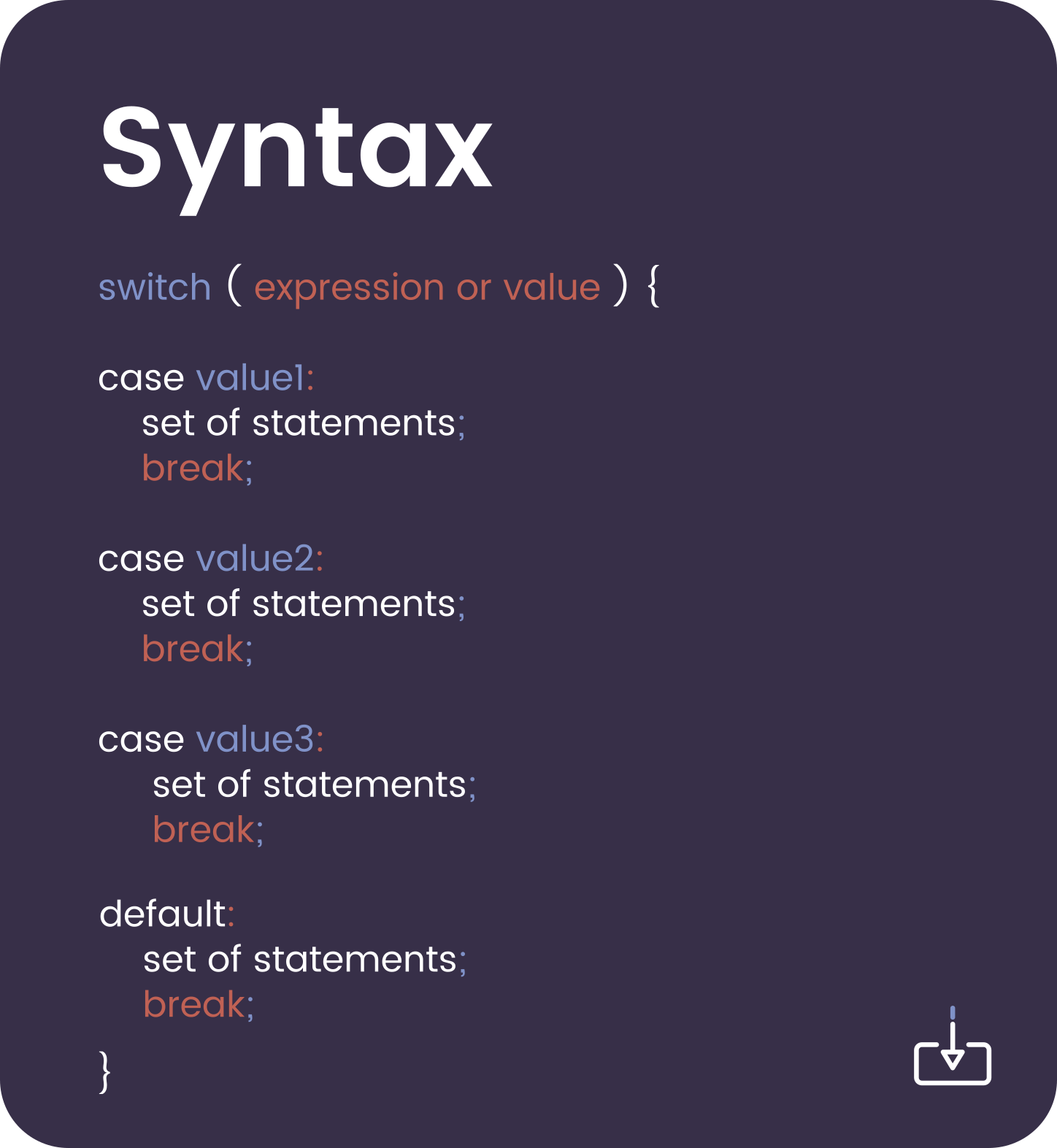
And as an exercise to you, I would recommend you draw out the flowchart for this code and send it to me at tifukelison@gmail.com.
And this will be all for this episode of the switch statements guys.
Until next time.
Peace.

